Summary:
Find out about image sizes to be created for the different blocks of the platform. Use this article to brief a web designer on the specific image sizes requested.
This article only gives information on the image sizes for the blocks. To learn about the size of the challenge banner, please read our article on the banner.
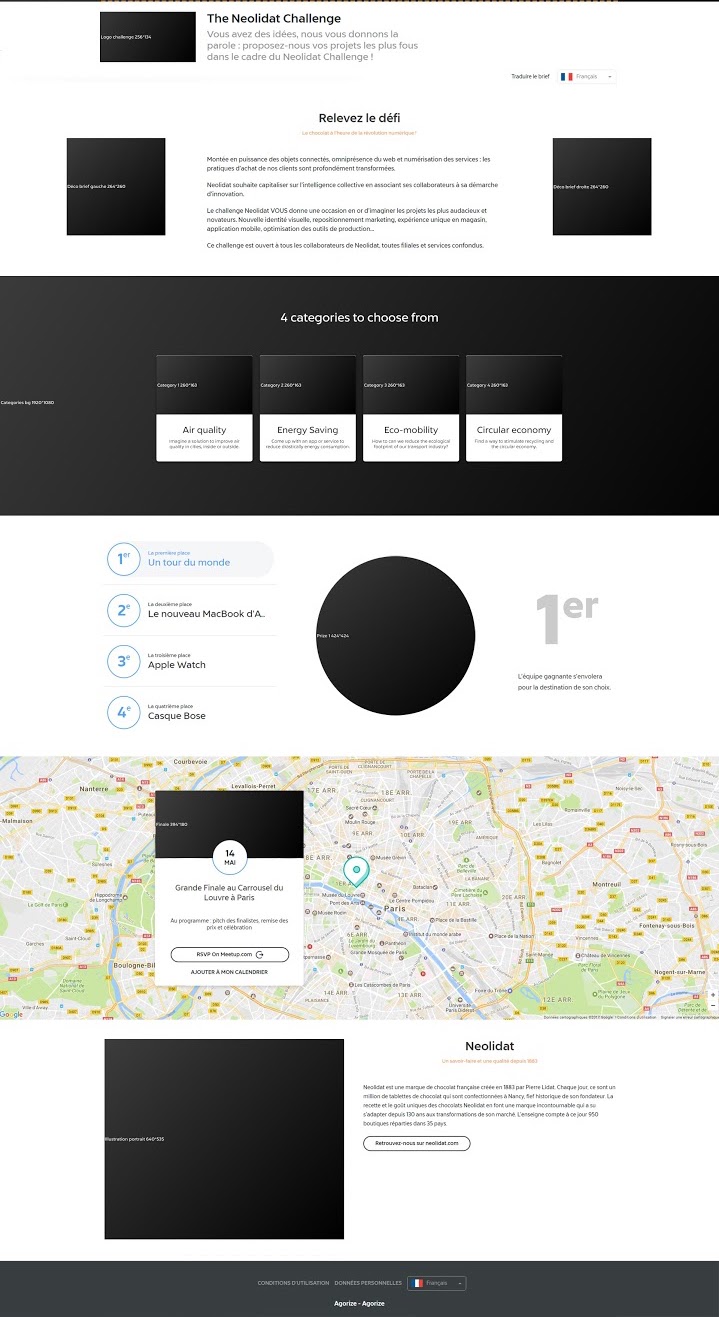
- Challenge logo challenge_logo.psd - photo_size_select_large 256x134 pixels
The challenge or the organizer logo must be in a .png format (transparent background), because it is then added to the header of the challenge.
- Brief block decoration: brief_deco_brief.psd - photo_size_select_large 264x260 pixels
The decorations of the brief - located on the left and right side of the screen - must be different to have a page more dynamic. We reckon you do not include any text because the decorations can be cropped due to the use of a responsive design. Keep in mind that these decorations are not mandatory.
- Background of category block: brief_background-categories.psd - photo_size_select_large 1920x1080 pixels
This is the background image for category blocks.
It cannot contain major information because depending on the size of the screen, the full image might not be visible. You can re-use the background of the challenge banner (without the text or the logo) or just upload a simple photo.
- Category block: brief_category.psd - photo_size_select_large 260x163 pixels
It can be a photo or a pictogram. But then again, using images to illustrate the category blocks is not mandatory.
- Prize mask: brief_prize_mask.psd - photo_size_select_large 424x424 pixels
The prize mask can contain a photo or pictogram illustrating the award.
- Map block image: brief_finale.psd - photo_size_select_large 394x180 pixels
- Article block image: brief_illustration_portrait.psd - photo_size_select_large 640x535 pixels
This image can be the company logo, a picture, a photo or even a video presentation.
Comments
0 comments