Summary:
This article will help you understand the platform display: how to build correctly your challenge and maximise the potential of all Agorize features.
The Agorize platform allows you to edit the display of your challenge and customize it as much as possible to fit to your corporate identity. It is divided into five sections.
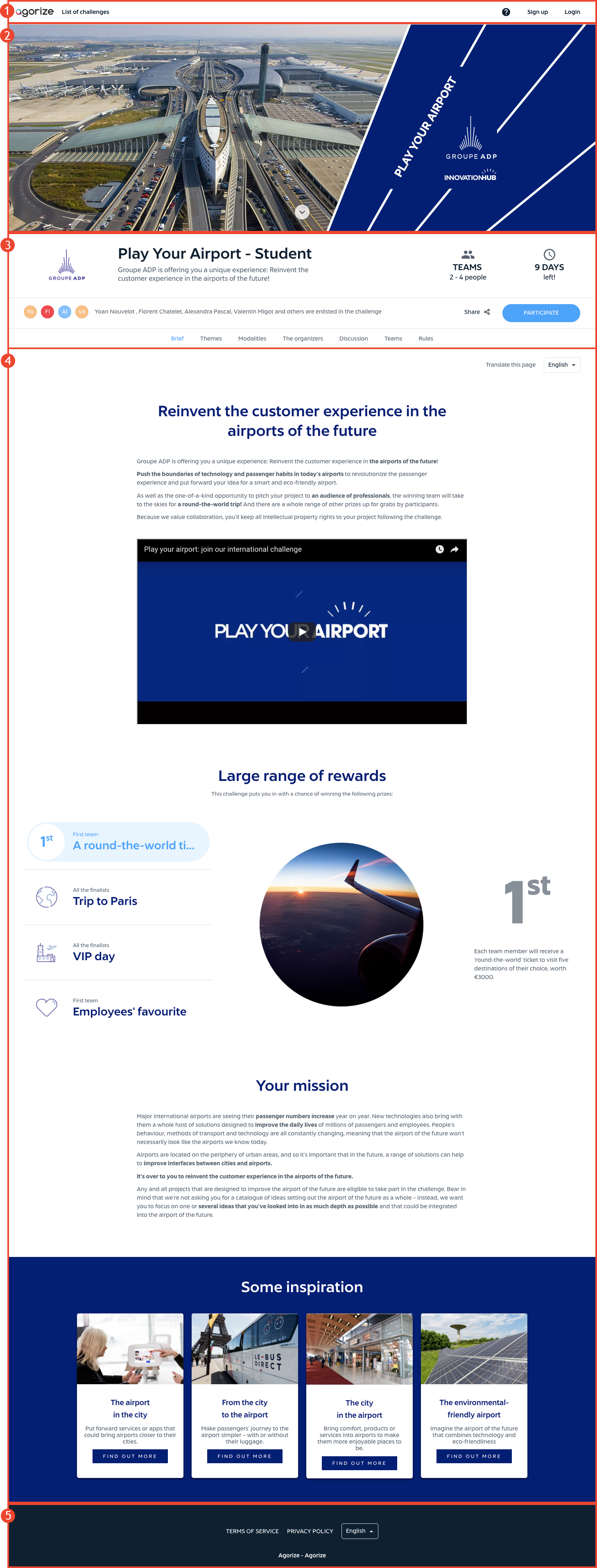
1 - The header of the platform
The header of the platform is visible to everyone and from any page of the challenge. It allows users to navigate and register on the platform and participants to get access to their participant space. The question mark on the header will lead you to the Agorize Success Center (specific article coming soon) or allow you to ask a question to the administrator.
If your challenge is hosted on the Agorize.com platform, this section cannot be customized, since it is shared with all the other challenges. If your challenge is hosted on your white label only the logo can be customized.
2 - The common banner for all pages
This banner gives a visual identity to your challenge and will be visible from every pages. In order to have the platform fully responsive, the banner will need to be designed in three different formats so it can adjust to mobiles, tablets and desktops.
Note that it is now possible to have an animated banner for the desktop. More information coming up soon.
A specific artcle on how to design your banner will be soon available.
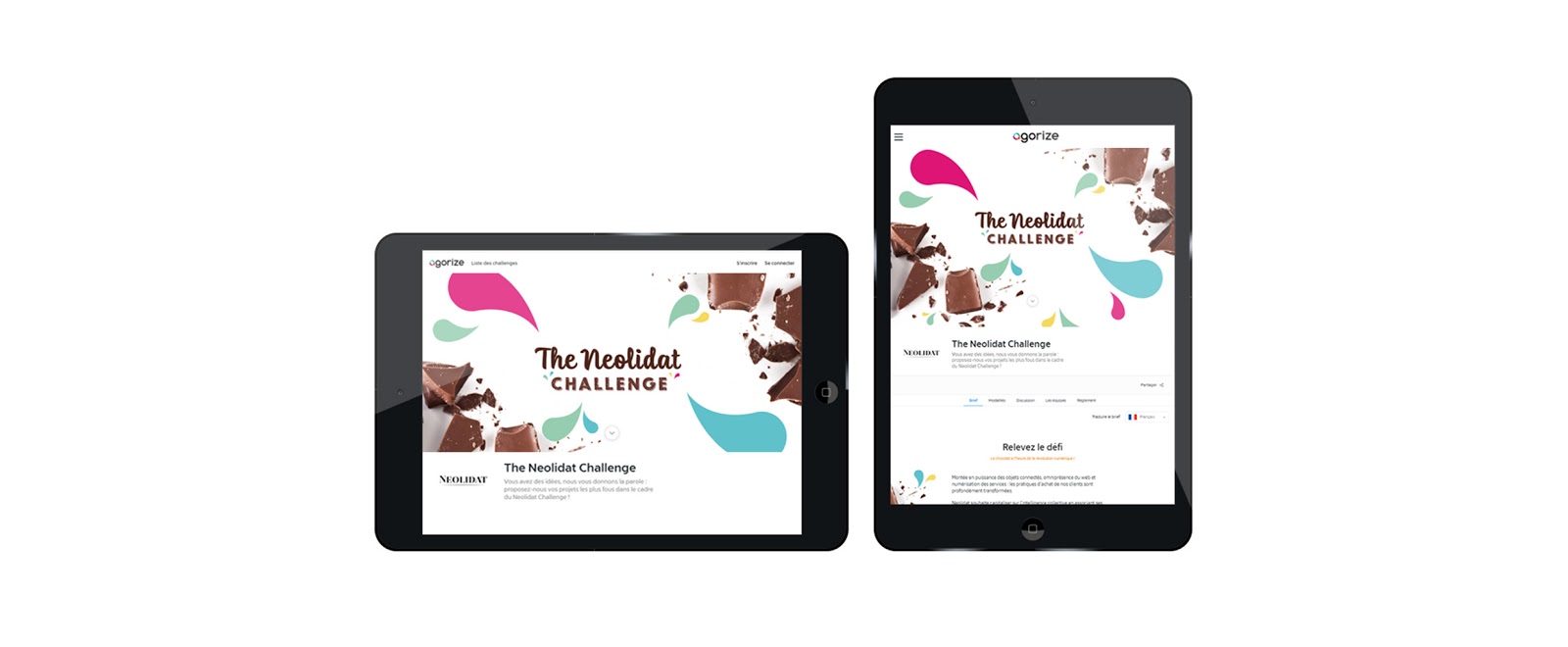
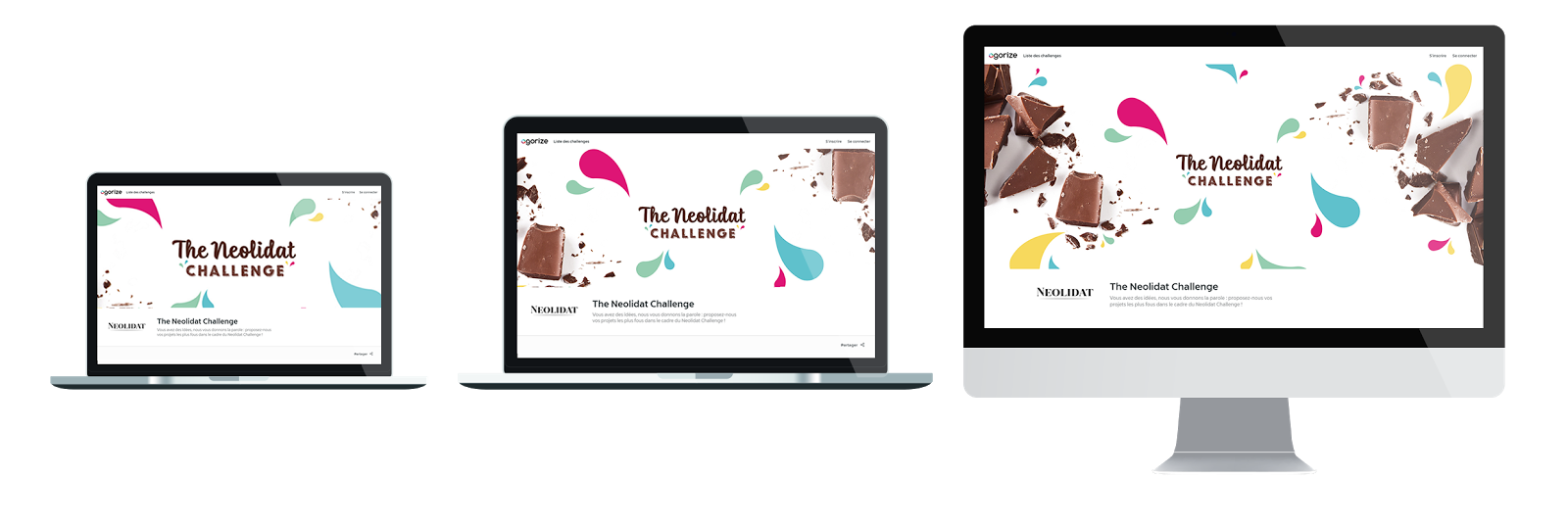
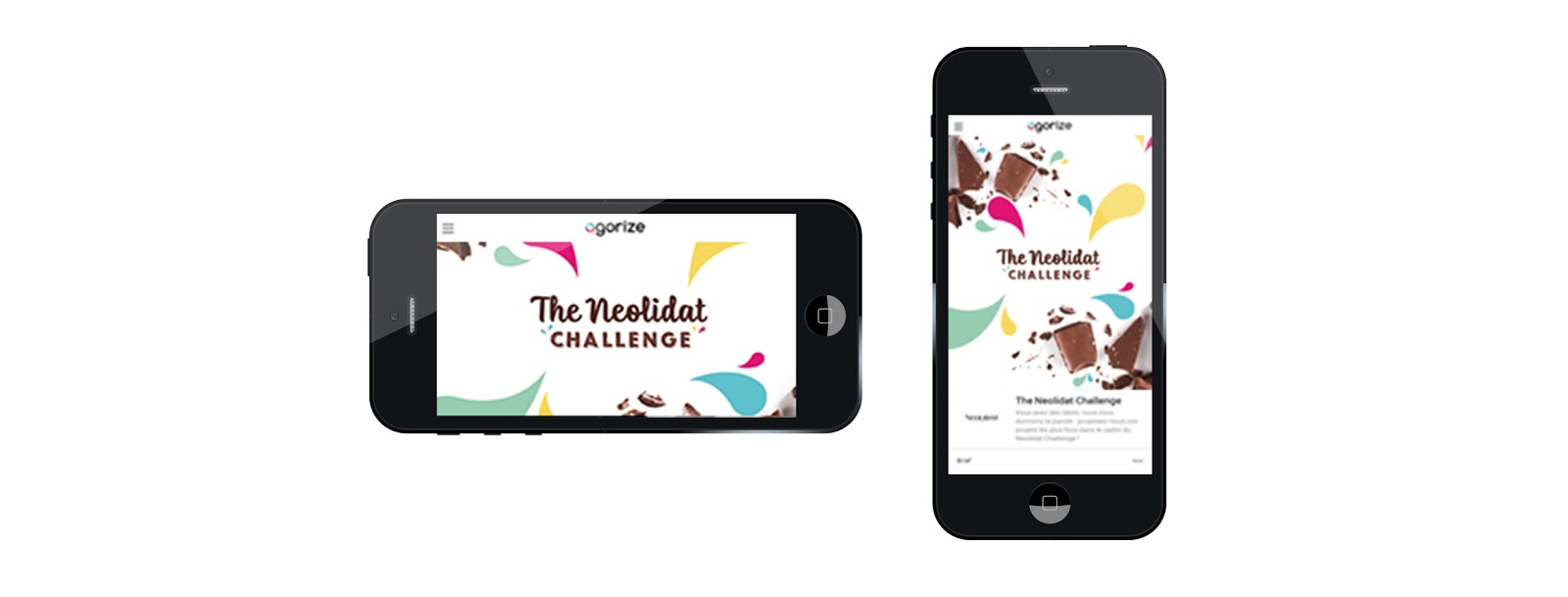
3 - The header of the challenge
The header of the challenge is divided into three different sections:
- Presentation of the challenge with: your logo, the name of the challenge, the subheading or punch line of the challenge, the information on whether it is an individual or team challenge and a countdown clock.
- Participation button (only during the registration phase) and social sharing buttons: to encourage users to participate and share the challenge on the social networks
- Navigation: a menu to navigate through the different pages.
4 - Description of each pages
There are four different types of pages on Agorize:
The “Content pages”:
The Agorize platform has been built to match today’s “Standard web conventions”. The display of the pages is made of different “blocks” to highlight the brief of the challenge such as the opening paragraph, the themes, the rewards, information on the organizer or on the final event. The Admin of the challenge can customize the content pages thanks to these “blocks” whilst having the platform fully responsive. Find out more about “how to use and create blocks” going to this article (article coming soon).
You can add as many content pages as you want but we reckon you narrow them down to:
- A Brief page: to present the challenge as a whole,
- A Guideline and timeline page: to give the dates, deliverables and guidelines of the challenge,
- A Theme page: to give more details if you have several themes,
- An “About” page: to give more information on the organizer and potential partners.
The “Discussion page”:
You can decide to have the discussion page feature activated or not. This page was created to encourage participants to share information. Admins can also use this channel to interact with the participants. This discussion page works exactly like a Facebook wall. More information on the “Discussion page” article (article coming soon).
The “Teams page”:
Potential participants will find all the information on the teams already registered to challenge. Each team describes briefly its project and indicates what kind of profile is missing to complete it. Should a user be interested in one team, he/she can apply directly on this page using the "apply" button.
The “Rules” page:
This is where you will upload your rules so users can accept your terms and conditions when participating at your challenge. More information on the “Rules article” (article coming soon).
5 - The platform footer
The platform footer cannot be customized if your challenge is hosted on Agorize. This is where you will find the terms of service and privacy policy of the platform. This is also where you will be able to change the language of the platform.
Note that for all white labels, it is possible to upload your own terms of service and privacy policy if needed.
Comments
0 comments